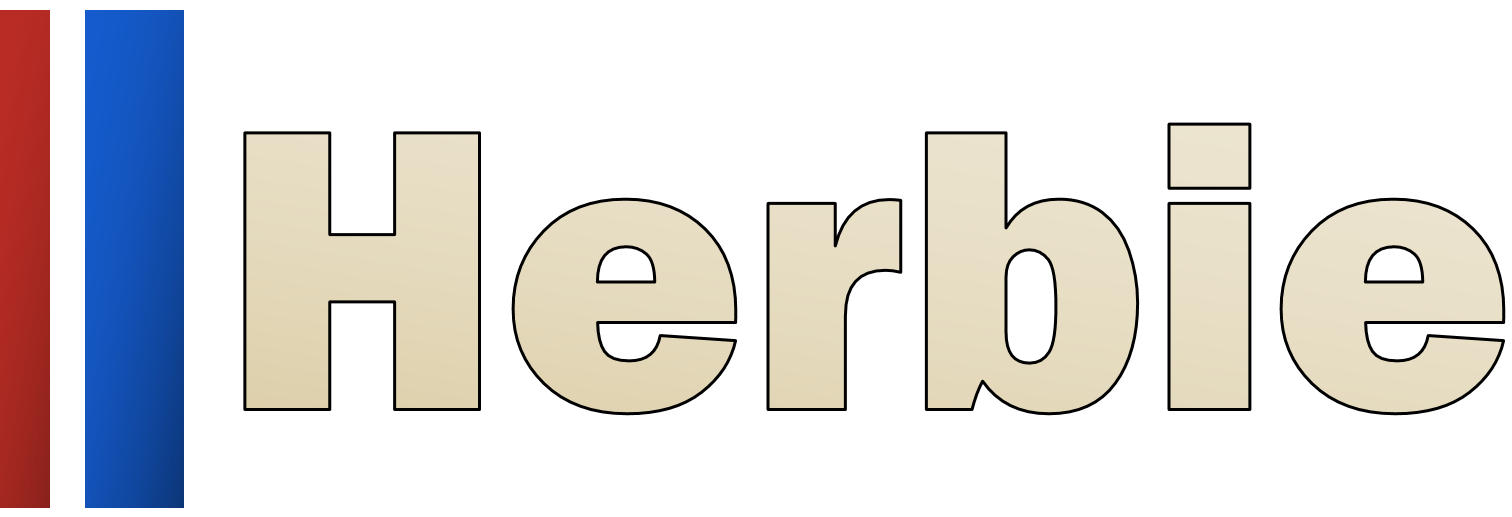👷🏻♂️ Extending Herbie#
Herbie can be extended to download additional types of model data from the internet. Pull requests are welcome. The requirements are:
The NWP model data must exist on an http server.
File names must be predictable (i.e., consistent naming with date, model name, forecast lead time, product, etc.)
Subetting of a GRIB2 file requires an ASCII index or inventory file (preferablly the wgrib2 style index file).
Parts of a Herbie Template Class#
For an example of what a template class looks like, look at the heavily commented HRRR template (herbie/models/hrrr.py).
The model class template function must include the properties
DESCRIPTION: String.DETAILS: Dictionary.PRODUCTS: Dictionary.SOURCES: Dictionary.LOCALFILE: Usually set tof"{self.get_remoteFileName}", but not always, if you need to save the file as something else.
The following are optional
IDX_SUFFIX: List of strings. The default is[".grib2.idx"].IDX_STYLE: String. Default is"wgrib2". Options:"wgrib2"or"eccodes"
After creating/editing a model template class, remember to include it in the herbie/models/__init__.py file.
Types of Herbie Template Class#
There are two ways to add a custom template to Herbie:
Public Template: Add a template to the Herbie source code and make a pull request to extend the functionality to Herbie. A model template class must be created and added to
herbie/modelsand imported in theherbie/models/__init__. Then make a pull request to make your new template available to others 🙂.Private Template: To include a template private to yourself, you can add a custom template to the Herbie config directory. You would want to make a private class for locally stored model data or some special handling of public URLs. First, create/edit the file
~/.config/herbie/custom_template.pyand write a template Class. Second, create the empty file~/.config/herbie/__init__.py. Herbie will attempt to load these model templates.
Special Case for local model data: If you have model data stored locally, such as from a WRF simulation, and you have an index file accompanying each GRIB2 file, you can use Herbie to subset the data and open it with xarray. Follow the local.py template to create a custom class using the Private template method described.