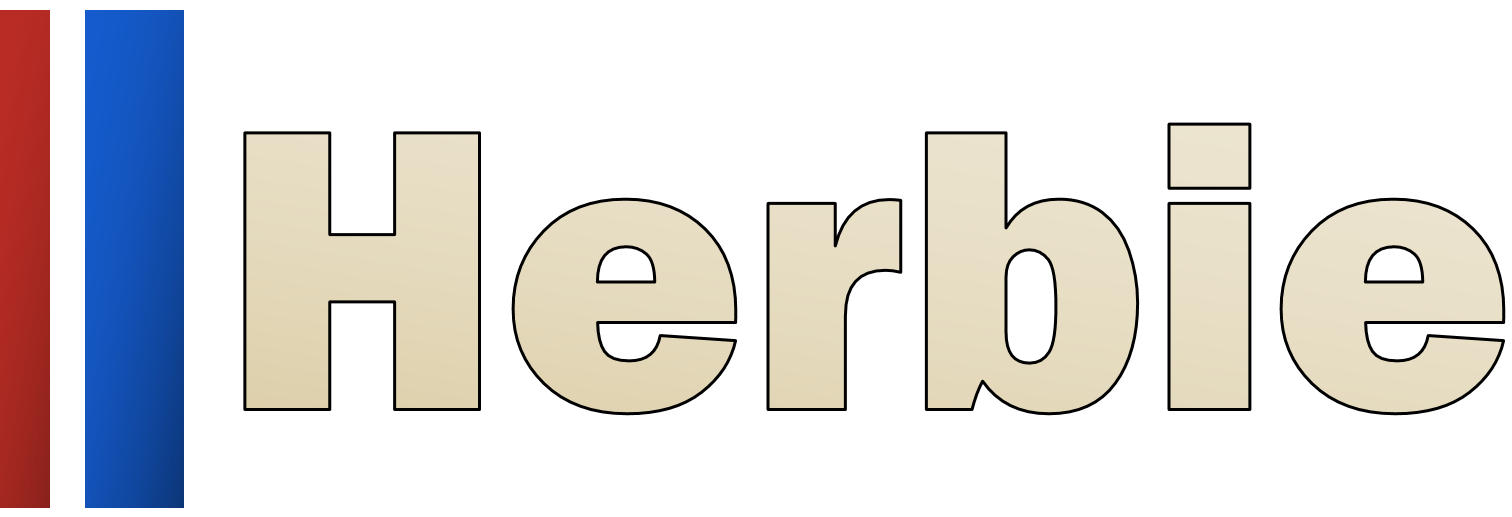🚦 “Start your engines!”#
With Herbie installed, you are about to begin the race. The following are some key concepts:
Numerical weather prediction (NWP) data is diseminated in GRIB2 format.
Herbie helps you find, download, and load NWP data from different archive sources.
The
Herbieclass is the most fundamental component of Herbie. Herbie races to look for the NWP model data you ask for.
Let’s see how to use Herbe. First, import Herbie.
[1]:
from herbie import Herbie
ERROR 1: PROJ: proj_create_from_database: Open of /home/blaylock/miniconda3/envs/herbie-dev/share/proj failed
Tell Herbie the model run date you are interested in. The input date can be a Pandas parseable Date-Time string, or a datetime object.
By default it looks for the HRRR model (unless you modified the Herbie configuration file).
When I create Herbie objects, I like to save them to the variable H:
[2]:
H = Herbie("2024-04-01 12:00")
✅ Found ┊ model=hrrr ┊ product=sfc ┊ 2024-Apr-01 12:00 UTC F00 ┊ GRIB2 @ aws ┊ IDX @ aws
You can see that Herbie says it found the HRRR model for the date we asked for, at Amazon Web Services (AWS).
Show where the file is located:
[3]:
H.grib
[3]:
'https://noaa-hrrr-bdp-pds.s3.amazonaws.com/hrrr.20240401/conus/hrrr.t12z.wrfsfcf00.grib2'
If no file was found, Herbie will tell you.
[4]:
Herbie("2000-01-01")
💔 Did not find ┊ model=hrrr ┊ product=sfc ┊ 2000-Jan-01 00:00 UTC F00
[4]:
▌▌Herbie HRRR model sfc product initialized 2000-Jan-01 00:00 UTC F00 ┊ source=None
Ok, back to our example. You can specify other arguments in the Herbie class.
[5]:
H = Herbie(
"2024-04-01 12:00", # Model inititializtion time
model="hrrr", # Model name
fxx=6, # Forecast step, in hours
product="sfc", # Model product
)
H
✅ Found ┊ model=hrrr ┊ product=sfc ┊ 2024-Apr-01 12:00 UTC F06 ┊ GRIB2 @ aws ┊ IDX @ aws
[5]:
▌▌Herbie HRRR model sfc product initialized 2024-Apr-01 12:00 UTC F06 ┊ source=aws
There are three fundamental things you can do with a Herbie object:
Show an inventory of the file contents;
Download the GRIB2 file to your local machine;
Open specific GRIB messages (variables) into an xarray Dataset.
GRIB2 file inventory#
File invenotries are retuned as a Pandas DataFrame.
Let’s first show how to show a file inventory for a GFS 12-hr forecast file.
[6]:
H = Herbie("2024-02-05", model="gfs", fxx=12)
H.inventory()
✅ Found ┊ model=gfs ┊ product=pgrb2.0p25 ┊ 2024-Feb-05 00:00 UTC F12 ┊ GRIB2 @ aws ┊ IDX @ aws
[6]:
| grib_message | start_byte | end_byte | range | reference_time | valid_time | variable | level | forecast_time | search_this | |
|---|---|---|---|---|---|---|---|---|---|---|
| 0 | 1 | 0 | 999868.0 | 0-999868 | 2024-02-05 | 2024-02-05 12:00:00 | PRMSL | mean sea level | 12 hour fcst | :PRMSL:mean sea level:12 hour fcst |
| 1 | 2 | 999869 | 1091477.0 | 999869-1091477 | 2024-02-05 | 2024-02-05 12:00:00 | CLMR | 1 hybrid level | 12 hour fcst | :CLMR:1 hybrid level:12 hour fcst |
| 2 | 3 | 1091478 | 1376295.0 | 1091478-1376295 | 2024-02-05 | 2024-02-05 12:00:00 | ICMR | 1 hybrid level | 12 hour fcst | :ICMR:1 hybrid level:12 hour fcst |
| 3 | 4 | 1376296 | 1621422.0 | 1376296-1621422 | 2024-02-05 | 2024-02-05 12:00:00 | RWMR | 1 hybrid level | 12 hour fcst | :RWMR:1 hybrid level:12 hour fcst |
| 4 | 5 | 1621423 | 1717851.0 | 1621423-1717851 | 2024-02-05 | 2024-02-05 12:00:00 | SNMR | 1 hybrid level | 12 hour fcst | :SNMR:1 hybrid level:12 hour fcst |
| ... | ... | ... | ... | ... | ... | ... | ... | ... | ... | ... |
| 738 | 739 | 534226517 | 534874064.0 | 534226517-534874064 | 2024-02-05 | 2024-02-05 12:00:00 | VGRD | PV=-2e-06 (Km^2/kg/s) surface | 12 hour fcst | :VGRD:PV=-2e-06 (Km^2/kg/s) surface:12 hour fcst |
| 739 | 740 | 534874065 | 535523722.0 | 534874065-535523722 | 2024-02-05 | 2024-02-05 12:00:00 | TMP | PV=-2e-06 (Km^2/kg/s) surface | 12 hour fcst | :TMP:PV=-2e-06 (Km^2/kg/s) surface:12 hour fcst |
| 740 | 741 | 535523723 | 536688853.0 | 535523723-536688853 | 2024-02-05 | 2024-02-05 12:00:00 | HGT | PV=-2e-06 (Km^2/kg/s) surface | 12 hour fcst | :HGT:PV=-2e-06 (Km^2/kg/s) surface:12 hour fcst |
| 741 | 742 | 536688854 | 537810720.0 | 536688854-537810720 | 2024-02-05 | 2024-02-05 12:00:00 | PRES | PV=-2e-06 (Km^2/kg/s) surface | 12 hour fcst | :PRES:PV=-2e-06 (Km^2/kg/s) surface:12 hour fcst |
| 742 | 743 | 537810721 | NaN | 537810721- | 2024-02-05 | 2024-02-05 12:00:00 | VWSH | PV=-2e-06 (Km^2/kg/s) surface | 12 hour fcst | :VWSH:PV=-2e-06 (Km^2/kg/s) surface:12 hour fcst |
743 rows × 10 columns
GRIB files have a lot of data in them. Each GRIB message represents a different variable at a specific level or layer. You can filter the GRIB messages for a specific variable. Finding exactly what you want takes some getting used to, but if you play with the inventory print out, you’ll get the hange of it.
Pay special attention to the search_this column; you can use regular expression to filter the rows based on that column.
Don’t know regex yet? It is worth learning, I highly recomend it 😄 You can use sites like https://regex101.com/ or ChatGPT to explain how regex works.
For example, lets get all temperature fields on pressure levels: (Explain)
Note: the
rpreceedingr"string"means this is a “raw” string, which is needed for some regex expressions so backslashes are not escaped. When using regex as a string, it’s best practice to get in the habit of usingr"string".
[7]:
H.inventory(r":TMP:\d+ mb:")
[7]:
| grib_message | start_byte | end_byte | range | reference_time | valid_time | variable | level | forecast_time | search_this | |
|---|---|---|---|---|---|---|---|---|---|---|
| 95 | 96 | 74664821 | 75478525.0 | 74664821-75478525 | 2024-02-05 | 2024-02-05 12:00:00 | TMP | 1 mb | 12 hour fcst | :TMP:1 mb:12 hour fcst |
| 105 | 106 | 82369600 | 83190647.0 | 82369600-83190647 | 2024-02-05 | 2024-02-05 12:00:00 | TMP | 2 mb | 12 hour fcst | :TMP:2 mb:12 hour fcst |
| 115 | 116 | 90185842 | 90990476.0 | 90185842-90990476 | 2024-02-05 | 2024-02-05 12:00:00 | TMP | 3 mb | 12 hour fcst | :TMP:3 mb:12 hour fcst |
| 125 | 126 | 97861692 | 98668588.0 | 97861692-98668588 | 2024-02-05 | 2024-02-05 12:00:00 | TMP | 5 mb | 12 hour fcst | :TMP:5 mb:12 hour fcst |
| 135 | 136 | 105711779 | 106489418.0 | 105711779-106489418 | 2024-02-05 | 2024-02-05 12:00:00 | TMP | 7 mb | 12 hour fcst | :TMP:7 mb:12 hour fcst |
| 145 | 146 | 113582833 | 114350030.0 | 113582833-114350030 | 2024-02-05 | 2024-02-05 12:00:00 | TMP | 10 mb | 12 hour fcst | :TMP:10 mb:12 hour fcst |
| 155 | 156 | 121299505 | 122061980.0 | 121299505-122061980 | 2024-02-05 | 2024-02-05 12:00:00 | TMP | 15 mb | 12 hour fcst | :TMP:15 mb:12 hour fcst |
| 165 | 166 | 129508823 | 130263235.0 | 129508823-130263235 | 2024-02-05 | 2024-02-05 12:00:00 | TMP | 20 mb | 12 hour fcst | :TMP:20 mb:12 hour fcst |
| 175 | 176 | 137665804 | 138402308.0 | 137665804-138402308 | 2024-02-05 | 2024-02-05 12:00:00 | TMP | 30 mb | 12 hour fcst | :TMP:30 mb:12 hour fcst |
| 185 | 186 | 146139516 | 146897181.0 | 146139516-146897181 | 2024-02-05 | 2024-02-05 12:00:00 | TMP | 40 mb | 12 hour fcst | :TMP:40 mb:12 hour fcst |
| 195 | 196 | 154782262 | 155525408.0 | 154782262-155525408 | 2024-02-05 | 2024-02-05 12:00:00 | TMP | 50 mb | 12 hour fcst | :TMP:50 mb:12 hour fcst |
| 211 | 212 | 166862208 | 167619138.0 | 166862208-167619138 | 2024-02-05 | 2024-02-05 12:00:00 | TMP | 70 mb | 12 hour fcst | :TMP:70 mb:12 hour fcst |
| 221 | 222 | 175629371 | 176389735.0 | 175629371-176389735 | 2024-02-05 | 2024-02-05 12:00:00 | TMP | 100 mb | 12 hour fcst | :TMP:100 mb:12 hour fcst |
| 237 | 238 | 186173272 | 186923340.0 | 186173272-186923340 | 2024-02-05 | 2024-02-05 12:00:00 | TMP | 150 mb | 12 hour fcst | :TMP:150 mb:12 hour fcst |
| 253 | 254 | 195633620 | 196392162.0 | 195633620-196392162 | 2024-02-05 | 2024-02-05 12:00:00 | TMP | 200 mb | 12 hour fcst | :TMP:200 mb:12 hour fcst |
| 269 | 270 | 205549986 | 206297215.0 | 205549986-206297215 | 2024-02-05 | 2024-02-05 12:00:00 | TMP | 250 mb | 12 hour fcst | :TMP:250 mb:12 hour fcst |
| 285 | 286 | 215971488 | 216733986.0 | 215971488-216733986 | 2024-02-05 | 2024-02-05 12:00:00 | TMP | 300 mb | 12 hour fcst | :TMP:300 mb:12 hour fcst |
| 301 | 302 | 226589468 | 227325614.0 | 226589468-227325614 | 2024-02-05 | 2024-02-05 12:00:00 | TMP | 350 mb | 12 hour fcst | :TMP:350 mb:12 hour fcst |
| 317 | 318 | 236966573 | 237691529.0 | 236966573-237691529 | 2024-02-05 | 2024-02-05 12:00:00 | TMP | 400 mb | 12 hour fcst | :TMP:400 mb:12 hour fcst |
| 333 | 334 | 247327024 | 248051266.0 | 247327024-248051266 | 2024-02-05 | 2024-02-05 12:00:00 | TMP | 450 mb | 12 hour fcst | :TMP:450 mb:12 hour fcst |
| 349 | 350 | 257636441 | 258358197.0 | 257636441-258358197 | 2024-02-05 | 2024-02-05 12:00:00 | TMP | 500 mb | 12 hour fcst | :TMP:500 mb:12 hour fcst |
| 365 | 366 | 267803279 | 268530231.0 | 267803279-268530231 | 2024-02-05 | 2024-02-05 12:00:00 | TMP | 550 mb | 12 hour fcst | :TMP:550 mb:12 hour fcst |
| 381 | 382 | 278606517 | 279337326.0 | 278606517-279337326 | 2024-02-05 | 2024-02-05 12:00:00 | TMP | 600 mb | 12 hour fcst | :TMP:600 mb:12 hour fcst |
| 397 | 398 | 289355302 | 290094486.0 | 289355302-290094486 | 2024-02-05 | 2024-02-05 12:00:00 | TMP | 650 mb | 12 hour fcst | :TMP:650 mb:12 hour fcst |
| 413 | 414 | 300335831 | 301091467.0 | 300335831-301091467 | 2024-02-05 | 2024-02-05 12:00:00 | TMP | 700 mb | 12 hour fcst | :TMP:700 mb:12 hour fcst |
| 429 | 430 | 311417304 | 312194671.0 | 311417304-312194671 | 2024-02-05 | 2024-02-05 12:00:00 | TMP | 750 mb | 12 hour fcst | :TMP:750 mb:12 hour fcst |
| 445 | 446 | 322661406 | 323469528.0 | 322661406-323469528 | 2024-02-05 | 2024-02-05 12:00:00 | TMP | 800 mb | 12 hour fcst | :TMP:800 mb:12 hour fcst |
| 461 | 462 | 334281650 | 335121092.0 | 334281650-335121092 | 2024-02-05 | 2024-02-05 12:00:00 | TMP | 850 mb | 12 hour fcst | :TMP:850 mb:12 hour fcst |
| 477 | 478 | 346331108 | 347187535.0 | 346331108-347187535 | 2024-02-05 | 2024-02-05 12:00:00 | TMP | 900 mb | 12 hour fcst | :TMP:900 mb:12 hour fcst |
| 493 | 494 | 358388768 | 359246780.0 | 358388768-359246780 | 2024-02-05 | 2024-02-05 12:00:00 | TMP | 925 mb | 12 hour fcst | :TMP:925 mb:12 hour fcst |
| 509 | 510 | 370297558 | 371154825.0 | 370297558-371154825 | 2024-02-05 | 2024-02-05 12:00:00 | TMP | 950 mb | 12 hour fcst | :TMP:950 mb:12 hour fcst |
| 526 | 527 | 382154490 | 383009772.0 | 382154490-383009772 | 2024-02-05 | 2024-02-05 12:00:00 | TMP | 975 mb | 12 hour fcst | :TMP:975 mb:12 hour fcst |
| 541 | 542 | 392327983 | 393187769.0 | 392327983-393187769 | 2024-02-05 | 2024-02-05 12:00:00 | TMP | 1000 mb | 12 hour fcst | :TMP:1000 mb:12 hour fcst |
Lets do another.
Get U and V wind at 10 m above the surface: (Explain)
[8]:
H.inventory(r":[U|V]GRD:10 m above")
[8]:
| grib_message | start_byte | end_byte | range | reference_time | valid_time | variable | level | forecast_time | search_this | |
|---|---|---|---|---|---|---|---|---|---|---|
| 587 | 588 | 419775774 | 420738935.0 | 419775774-420738935 | 2024-02-05 | 2024-02-05 12:00:00 | UGRD | 10 m above ground | 12 hour fcst | :UGRD:10 m above ground:12 hour fcst |
| 588 | 589 | 420738936 | 421677436.0 | 420738936-421677436 | 2024-02-05 | 2024-02-05 12:00:00 | VGRD | 10 m above ground | 12 hour fcst | :VGRD:10 m above ground:12 hour fcst |
Download GRIB files#
Herbie can download full files or select messages from a GRIB file.
Let’s download a full HRRR file, and for the sake of demonstration, lets turn on verbose information:
[9]:
H = Herbie("2024-01-01 06:00", model="hrrr", fxx=6)
myFile = H.download(verbose=True)
myFile
✅ Found ┊ model=hrrr ┊ product=sfc ┊ 2024-Jan-01 06:00 UTC F06 ┊ GRIB2 @ aws ┊ IDX @ aws
👨🏻🏭 Created directory: [/home/blaylock/data/hrrr/20240101]
✅ Success! Downloaded HRRR from aws
src: https://noaa-hrrr-bdp-pds.s3.amazonaws.com/hrrr.20240101/conus/hrrr.t06z.wrfsfcf06.grib2
dst: /home/blaylock/data/hrrr/20240101/hrrr.t06z.wrfsfcf06.grib2
[9]:
PosixPath('/home/blaylock/data/hrrr/20240101/hrrr.t06z.wrfsfcf06.grib2')
HRRR files are large–over 100 mb per file–which takes time and space (GFS files are even larger; over 500 MB for a single file!). You very likely don’t need everything that is provided in a GRIB file. This is why knowing how to filter the inventory, as shown earlier, is very important; you can specify which GRIB messages you actually want to download.
Now lets just download the 10-m wind fields from the HRRR file:
[10]:
H = Herbie("2024-01-01 06:00", model="gfs", fxx=6)
mySubset = H.download(r":[U|V]GRD:10 m above", verbose=True)
mySubset
✅ Found ┊ model=gfs ┊ product=pgrb2.0p25 ┊ 2024-Jan-01 06:00 UTC F06 ┊ GRIB2 @ aws ┊ IDX @ aws
👨🏻🏭 Created directory: [/home/blaylock/data/gfs/20240101]
📇 Download subset: ▌▌Herbie GFS model pgrb2.0p25 product initialized 2024-Jan-01 06:00 UTC F06 ┊ source=aws
cURL from https://noaa-gfs-bdp-pds.s3.amazonaws.com/gfs.20240101/06/atmos/gfs.t06z.pgrb2.0p25.f006
Found 2 grib messages.
Download subset group 1
588 :UGRD:10 m above ground:6 hour fcst
589 :VGRD:10 m above ground:6 hour fcst
curl -s --range 417094105-418994003 "https://noaa-gfs-bdp-pds.s3.amazonaws.com/gfs.20240101/06/atmos/gfs.t06z.pgrb2.0p25.f006" > "/home/blaylock/data/gfs/20240101/subset_33b288d0__gfs.t06z.pgrb2.0p25.f006"
💾 Saved the subset to /home/blaylock/data/gfs/20240101/subset_33b288d0__gfs.t06z.pgrb2.0p25.f006
[10]:
PosixPath('/home/blaylock/data/gfs/20240101/subset_33b288d0__gfs.t06z.pgrb2.0p25.f006')
Downloading the subset was much faster download, and it only takes ~2 MB of space.
Read GRIB into xarray#
Herbie uses the cfgrib library to read GRIB data into an xarray Dataset. It is important that you know how to subset the files for variables you want so you only read the data you need.
When loading the data into xarray, Herbie downloads the file temporarily by default, and removes the file when it is loaded into memory. This is the default because I don’t want to hog so much diskspace on a users system, and I assume most users will use the xarray capability for quickly looking at data rather than keeping an archive.
Let’s get the 2-m temperature and dew point from the GFS model.
[11]:
H = Herbie("2024-01-01", model="gfs")
ds = H.xarray(r":(?:TMP|DPT):2 m above")
ds
✅ Found ┊ model=gfs ┊ product=pgrb2.0p25 ┊ 2024-Jan-01 00:00 UTC F00 ┊ GRIB2 @ aws ┊ IDX @ aws
[11]:
<xarray.Dataset> Size: 8MB
Dimensions: (latitude: 721, longitude: 1440)
Coordinates:
time datetime64[ns] 8B 2024-01-01
step timedelta64[ns] 8B 00:00:00
heightAboveGround float64 8B 2.0
* latitude (latitude) float64 6kB 90.0 89.75 89.5 ... -89.75 -90.0
* longitude (longitude) float64 12kB 0.0 0.25 0.5 ... 359.5 359.8
valid_time datetime64[ns] 8B 2024-01-01
gribfile_projection object 8B None
Data variables:
t2m (latitude, longitude) float32 4MB 244.8 244.8 ... 256.5
d2m (latitude, longitude) float32 4MB 241.8 241.8 ... 254.0
Attributes:
GRIB_edition: 2
GRIB_centre: kwbc
GRIB_centreDescription: US National Weather Service - NCEP
GRIB_subCentre: 0
Conventions: CF-1.7
institution: US National Weather Service - NCEP
model: gfs
product: pgrb2.0p25
description: Global Forecast System
remote_grib: https://noaa-gfs-bdp-pds.s3.amazonaws.com/gfs.20...
local_grib: /home/blaylock/data/gfs/20240101/subset_6befcb50...
searchString: :(?:TMP|DPT):2 m aboveNow you can use all the fancy xarray bells and whitles to do stuff with this data.
[12]:
ds.t2m.plot(cmap="Spectral_r", figsize=[8, 4])
[12]:
<matplotlib.collections.QuadMesh at 0x7f7189f06e10>
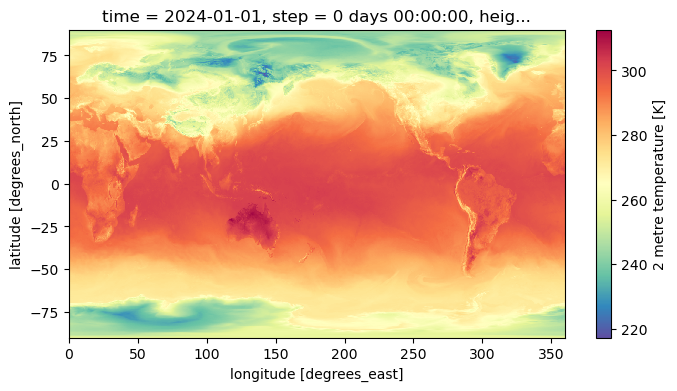
[18]:
# Compute the mean dew point for each latitude band
ds.d2m.mean(dim="longitude").plot()
[18]:
[<matplotlib.lines.Line2D at 0x7f7189d073e0>]
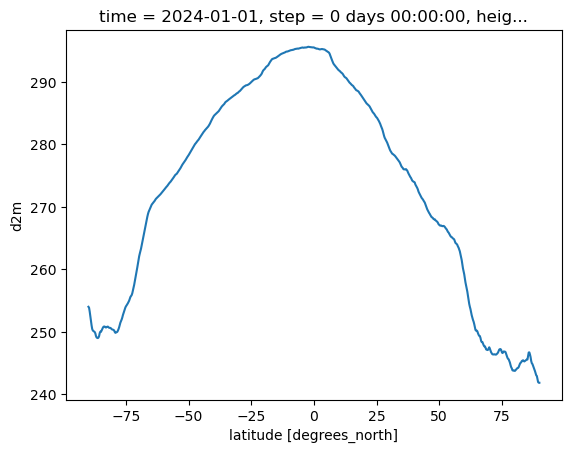
ECMWF data#
So far I’ve shown how to use Herbie to access GFS and HRRR data, but Herbie can discover many different model output files. The ECMWF publishes some open data from the Integrated Forecast System (IFS) publicly. The avaialble inventory for these GRIB files is slightly different than the inventories for the NCEP models.
NCEP provides GRIB inventories produced by wgrib2;
ECMWF provides GRIB inventories produced by eccodes.
This means the style of search string is going to be a little different when filtering ECMWF model GRIB fields.
[14]:
H = Herbie("2024-03-15 18:00", model="ifs")
H.inventory()
✅ Found ┊ model=ifs ┊ product=oper ┊ 2024-Mar-15 18:00 UTC F00 ┊ GRIB2 @ azure-scda ┊ IDX @ azure-scda
[14]:
| grib_message | start_byte | end_byte | range | reference_time | valid_time | step | param | levelist | levtype | number | domain | expver | class | type | stream | search_this | |
|---|---|---|---|---|---|---|---|---|---|---|---|---|---|---|---|---|---|
| 0 | 1 | 0 | 478649 | 0-478649 | 2024-03-15 18:00:00 | 2024-03-15 18:00:00 | 0 days | swvl1 | NaN | sfc | NaN | g | 0001 | od | fc | scda | :swvl1:sfc:g:0001:od:fc:scda |
| 1 | 2 | 478649 | 891087 | 478649-891087 | 2024-03-15 18:00:00 | 2024-03-15 18:00:00 | 0 days | r | 500 | pl | NaN | g | 0001 | od | fc | scda | :r:500:pl:g:0001:od:fc:scda |
| 2 | 3 | 891087 | 1405385 | 891087-1405385 | 2024-03-15 18:00:00 | 2024-03-15 18:00:00 | 0 days | gh | 925 | pl | NaN | g | 0001 | od | fc | scda | :gh:925:pl:g:0001:od:fc:scda |
| 3 | 4 | 1405385 | 2272665 | 1405385-2272665 | 2024-03-15 18:00:00 | 2024-03-15 18:00:00 | 0 days | 10v | NaN | sfc | NaN | g | 0001 | od | fc | scda | :10v:sfc:g:0001:od:fc:scda |
| 4 | 5 | 2272665 | 3021660 | 2272665-3021660 | 2024-03-15 18:00:00 | 2024-03-15 18:00:00 | 0 days | v | 400 | pl | NaN | g | 0001 | od | fc | scda | :v:400:pl:g:0001:od:fc:scda |
| ... | ... | ... | ... | ... | ... | ... | ... | ... | ... | ... | ... | ... | ... | ... | ... | ... | ... |
| 136 | 137 | 103036703 | 104251475 | 103036703-104251475 | 2024-03-15 18:00:00 | 2024-03-15 18:00:00 | 0 days | vo | 150 | pl | NaN | g | 0001 | od | fc | scda | :vo:150:pl:g:0001:od:fc:scda |
| 137 | 138 | 104251475 | 105602360 | 104251475-105602360 | 2024-03-15 18:00:00 | 2024-03-15 18:00:00 | 0 days | d | 150 | pl | NaN | g | 0001 | od | fc | scda | :d:150:pl:g:0001:od:fc:scda |
| 138 | 139 | 105602360 | 106923274 | 105602360-106923274 | 2024-03-15 18:00:00 | 2024-03-15 18:00:00 | 0 days | d | 50 | pl | NaN | g | 0001 | od | fc | scda | :d:50:pl:g:0001:od:fc:scda |
| 139 | 140 | 106923274 | 108049739 | 106923274-108049739 | 2024-03-15 18:00:00 | 2024-03-15 18:00:00 | 0 days | vo | 50 | pl | NaN | g | 0001 | od | fc | scda | :vo:50:pl:g:0001:od:fc:scda |
| 140 | 141 | 108049739 | 108169539 | 108049739-108169539 | 2024-03-15 18:00:00 | 2024-03-15 18:00:00 | 0 days | asn | NaN | sfc | NaN | g | 0001 | od | fc | scda | :asn:sfc:g:0001:od:fc:scda |
141 rows × 17 columns
Let’s look for all the temperature data at all pressure levels
[15]:
H.inventory(r":t:\d+:pl")
[15]:
| grib_message | start_byte | end_byte | range | reference_time | valid_time | step | param | levelist | levtype | number | domain | expver | class | type | stream | search_this | |
|---|---|---|---|---|---|---|---|---|---|---|---|---|---|---|---|---|---|
| 6 | 7 | 3740423 | 4353405 | 3740423-4353405 | 2024-03-15 18:00:00 | 2024-03-15 18:00:00 | 0 days | t | 1000 | pl | NaN | g | 0001 | od | fc | scda | :t:1000:pl:g:0001:od:fc:scda |
| 13 | 14 | 8368341 | 9095588 | 8368341-9095588 | 2024-03-15 18:00:00 | 2024-03-15 18:00:00 | 0 days | t | 200 | pl | NaN | g | 0001 | od | fc | scda | :t:200:pl:g:0001:od:fc:scda |
| 24 | 25 | 13008213 | 13545460 | 13008213-13545460 | 2024-03-15 18:00:00 | 2024-03-15 18:00:00 | 0 days | t | 700 | pl | NaN | g | 0001 | od | fc | scda | :t:700:pl:g:0001:od:fc:scda |
| 25 | 26 | 13545460 | 14137300 | 13545460-14137300 | 2024-03-15 18:00:00 | 2024-03-15 18:00:00 | 0 days | t | 300 | pl | NaN | g | 0001 | od | fc | scda | :t:300:pl:g:0001:od:fc:scda |
| 29 | 30 | 15476135 | 16086456 | 15476135-16086456 | 2024-03-15 18:00:00 | 2024-03-15 18:00:00 | 0 days | t | 250 | pl | NaN | g | 0001 | od | fc | scda | :t:250:pl:g:0001:od:fc:scda |
| 32 | 33 | 17128847 | 17729306 | 17128847-17729306 | 2024-03-15 18:00:00 | 2024-03-15 18:00:00 | 0 days | t | 850 | pl | NaN | g | 0001 | od | fc | scda | :t:850:pl:g:0001:od:fc:scda |
| 38 | 39 | 22299868 | 22920334 | 22299868-22920334 | 2024-03-15 18:00:00 | 2024-03-15 18:00:00 | 0 days | t | 100 | pl | NaN | g | 0001 | od | fc | scda | :t:100:pl:g:0001:od:fc:scda |
| 40 | 41 | 23673370 | 24265086 | 23673370-24265086 | 2024-03-15 18:00:00 | 2024-03-15 18:00:00 | 0 days | t | 400 | pl | NaN | g | 0001 | od | fc | scda | :t:400:pl:g:0001:od:fc:scda |
| 45 | 46 | 26894807 | 27499164 | 26894807-27499164 | 2024-03-15 18:00:00 | 2024-03-15 18:00:00 | 0 days | t | 500 | pl | NaN | g | 0001 | od | fc | scda | :t:500:pl:g:0001:od:fc:scda |
| 46 | 47 | 27499164 | 28005180 | 27499164-28005180 | 2024-03-15 18:00:00 | 2024-03-15 18:00:00 | 0 days | t | 600 | pl | NaN | g | 0001 | od | fc | scda | :t:600:pl:g:0001:od:fc:scda |
| 54 | 55 | 31814245 | 32414736 | 31814245-32414736 | 2024-03-15 18:00:00 | 2024-03-15 18:00:00 | 0 days | t | 925 | pl | NaN | g | 0001 | od | fc | scda | :t:925:pl:g:0001:od:fc:scda |
| 62 | 63 | 37754947 | 38351787 | 37754947-38351787 | 2024-03-15 18:00:00 | 2024-03-15 18:00:00 | 0 days | t | 150 | pl | NaN | g | 0001 | od | fc | scda | :t:150:pl:g:0001:od:fc:scda |
| 72 | 73 | 43926300 | 44556697 | 43926300-44556697 | 2024-03-15 18:00:00 | 2024-03-15 18:00:00 | 0 days | t | 50 | pl | NaN | g | 0001 | od | fc | scda | :t:50:pl:g:0001:od:fc:scda |
Here is the 2-m temperature and dew point
[16]:
H.inventory(r":2[t|d]")
[16]:
| grib_message | start_byte | end_byte | range | reference_time | valid_time | step | param | levelist | levtype | number | domain | expver | class | type | stream | search_this | |
|---|---|---|---|---|---|---|---|---|---|---|---|---|---|---|---|---|---|
| 55 | 56 | 32414736 | 33106090 | 32414736-33106090 | 2024-03-15 18:00:00 | 2024-03-15 18:00:00 | 0 days | 2d | NaN | sfc | NaN | g | 0001 | od | fc | scda | :2d:sfc:g:0001:od:fc:scda |
| 64 | 65 | 38771272 | 39437754 | 38771272-39437754 | 2024-03-15 18:00:00 | 2024-03-15 18:00:00 | 0 days | 2t | NaN | sfc | NaN | g | 0001 | od | fc | scda | :2t:sfc:g:0001:od:fc:scda |
And here is 10-m U and V wind
[17]:
H.inventory(r":10[u|v]")
[17]:
| grib_message | start_byte | end_byte | range | reference_time | valid_time | step | param | levelist | levtype | number | domain | expver | class | type | stream | search_this | |
|---|---|---|---|---|---|---|---|---|---|---|---|---|---|---|---|---|---|
| 3 | 4 | 1405385 | 2272665 | 1405385-2272665 | 2024-03-15 18:00:00 | 2024-03-15 18:00:00 | 0 days | 10v | NaN | sfc | NaN | g | 0001 | od | fc | scda | :10v:sfc:g:0001:od:fc:scda |
| 58 | 59 | 34714064 | 35586123 | 34714064-35586123 | 2024-03-15 18:00:00 | 2024-03-15 18:00:00 | 0 days | 10u | NaN | sfc | NaN | g | 0001 | od | fc | scda | :10u:sfc:g:0001:od:fc:scda |
Use these same filters when downloading and opening with xarray.
Sometimes it takes some experientation to find exactly what you are looking for. But keep at it and you’ll get the hang of it.